So, I have 20 positive samples and 500 negative samples. I created the .vec file using createsample utility.Now, when i try to train the classifier using the traincascade.exe utility, I run into the following error:
I have looked into many solutions given to people who have faced similar issues, but none of them worked.
Things I tried: 1. Increasing the negative sample size 2. Checking the path of the negative(or background images) stored in the Negative.txt file 3. Varying different parameters.
Here is some information regarding the path: My working directory has the following files: 1. Traincascade.exe 2. Positive image folder 3. NegativeImageFolder 4. vec file 5. Negative.txt (file that has path to images in the negative image folder)
My Negative.txt file has the absolute file path for the images in the negative image folder. I also tried changing the file path to the following format:
NegativeImageFolder\Image1.pgm
but didn't work! I tried both front and backslash too!
I have run out of ways to change the file path or make any modification to make this work!