I am trying to use files in resource directory that was marked as "resource root" in IntelliJ, but the below code fails to find the file.
Could you tell me what was wrong? thanks.
public class ResourceTest {
public void testResource() {
URL url = this.getClass().getResource("resources/table.1gram");
System.out.println(url);
}
public static void main(String[] args) {
ResourceTest rt = new ResourceTest();
rt.testResource();
}
}