i eventually did figure it out.
First is the control map, which mandates that the group have (in this case) four buttons. By having four entries in the ControlNameMap we mandate that the group using this size definition actually has four buttons.
<ControlNameMap>
<ControlNameDefinition Name="button1"/>
<ControlNameDefinition Name="button2"/>
<ControlNameDefinition Name="button3"/>
<ControlNameDefinition Name="button4"/>
</ControlNameMap>
The four buttons are given aliases:
button1button2button3button4
so that they can be referenced in the definitions to follow. First is the Large template:
<GroupSizeDefinition Size="Large">
<ControlSizeDefinition ControlName="button1" ImageSize="Large" IsLabelVisible="true" />
<ControlSizeDefinition ControlName="button2" ImageSize="Large" IsLabelVisible="true" />
<ColumnBreak ShowSeparator="true"/>
<ControlSizeDefinition ControlName="button3" ImageSize="Large" IsLabelVisible="true" />
<ControlSizeDefinition ControlName="button4" ImageSize="Large" IsLabelVisible="true" />
</GroupSizeDefinition>
which causes two large buttons, a separator, and another 2 large buttons.
The medium template:
<GroupSizeDefinition Size="Medium">
<ControlSizeDefinition ControlName="button1" ImageSize="Large" IsLabelVisible="true" />
<ControlSizeDefinition ControlName="button2" ImageSize="Large" IsLabelVisible="true" />
<ColumnBreak ShowSeparator="true"/>
<Row>
<ControlSizeDefinition ControlName="button3" ImageSize="Small" IsLabelVisible="true" />
</Row>
<Row>
<ControlSizeDefinition ControlName="button4" ImageSize="Small" IsLabelVisible="true" />
</Row>
</GroupSizeDefinition>
causes two large buttons, a separator, and then two rows (with each row containing one small button).
The small template:
<GroupSizeDefinition Size="Small">
<Row>
<ControlSizeDefinition ControlName="button1" ImageSize="Small" IsLabelVisible="true" />
<ControlSizeDefinition ControlName="button3" ImageSize="Small" IsLabelVisible="false" />
</Row>
<Row>
<ControlSizeDefinition ControlName="button2" ImageSize="Small" IsLabelVisible="true" />
<ControlSizeDefinition ControlName="button4" ImageSize="Small" IsLabelVisible="false" />
</Row>
</GroupSizeDefinition>
causes two rows, of two small buttons in each, to appear.
Bringing it all together:
<Group CommandName="grpActivity" >
<SizeDefinition>
<ControlNameMap>
<ControlNameDefinition Name="button1"/>
<ControlNameDefinition Name="button2"/>
<ControlNameDefinition Name="button3"/>
<ControlNameDefinition Name="button4"/>
</ControlNameMap>
<GroupSizeDefinition Size="Large">
<ControlSizeDefinition ControlName="button1" ImageSize="Large" IsLabelVisible="true" />
<ControlSizeDefinition ControlName="button2" ImageSize="Large" IsLabelVisible="true" />
<ColumnBreak ShowSeparator="true"/>
<ControlSizeDefinition ControlName="button3" ImageSize="Large" IsLabelVisible="true" />
<ControlSizeDefinition ControlName="button4" ImageSize="Large" IsLabelVisible="true" />
</GroupSizeDefinition>
<GroupSizeDefinition Size="Medium">
<ControlSizeDefinition ControlName="button1" ImageSize="Large" IsLabelVisible="true" />
<ControlSizeDefinition ControlName="button2" ImageSize="Large" IsLabelVisible="true" />
<ColumnBreak ShowSeparator="true"/>
<Row>
<ControlSizeDefinition ControlName="button3" ImageSize="Small" IsLabelVisible="true" />
</Row>
<Row>
<ControlSizeDefinition ControlName="button4" ImageSize="Small" IsLabelVisible="true" />
</Row>
</GroupSizeDefinition>
<GroupSizeDefinition Size="Small">
<Row>
<ControlSizeDefinition ControlName="button1" ImageSize="Small" IsLabelVisible="true" />
<ControlSizeDefinition ControlName="button3" ImageSize="Small" IsLabelVisible="false" />
</Row>
<Row>
<ControlSizeDefinition ControlName="button2" ImageSize="Small" IsLabelVisible="true" />
<ControlSizeDefinition ControlName="button4" ImageSize="Small" IsLabelVisible="false" />
</Row>
</GroupSizeDefinition>
</SizeDefinition>
<Button CommandName="cmdStartWorking" />
<Button CommandName="cmdStopWorking" />
<Button CommandName="cmdPrint" />
<Button CommandName="cmdDuplicateTicket" />
</Group>