Is there any place where I can see the summary of all the Apps Script timed triggers installed for all my documents on Google Drive?
Asked
Active
Viewed 2,330 times
4 Answers
1
Edit: the triggers are now in the "edit" menu, see below answer for illustration.
Go to the script editor, choose "Resources" and you'll get a result as illustrated below :
Then you will see a scrollable list with all the triggers, including the timers, the event triggers, everything :
Serge insas
- 45,904
- 7
- 105
- 131
-
I don't think so, it shows only the name of the function – Serge insas Feb 20 '17 at 13:03
-
1Changes : Refer Below Menu – Uday Vaswani Jul 09 '17 at 06:32
0
I thought I would update this answer, since Google now has a new dashboard for Apps Scripts. None of the other answers still work. If you are in any script and click on the Apps Script logo/link at the top, you will go to your Apps Script control panel. From there, there is a link to My Triggers on the left.
CodeBloodedChris
- 196
- 1
- 4