I have a problem to import into LibreOffice an external csv .
I press OK, and everything is formatted correctly
After the "ok" button is disabled and I can not continue..
Any suggestion?
I have a problem to import into LibreOffice an external csv .
I press OK, and everything is formatted correctly
After the "ok" button is disabled and I can not continue..
Any suggestion?
I had the same problem. Calc can't import CSV from external data source, only HTML, ODF, and a few others.
If you need to import the file just once, download the CSV, then use the 'Insert Sheet' option.
You don't mention what OS you're using. I needed to do the same thing as you and managed it on ubuntu linux.
I needed it to update every 't' seconds, so I wrote a bash script with wget to download (and replace) the CSV file on a loop, and added a CSV to HTML converter script to the end of my own, replacing "Medical.csv" with the file previously downloaded. All the "echo"s were piped to a output.html
Now I have an HTML being regularly updated with the values of the CSV from the website