As long as you can clone that GitLab repo in command line, you are able to use the same url in the JEdit Git plugin.
So check first you can clone the repo manually:
git clone https://url/to/your/gitlab/server/user/repo
If that works, report that url in JEdit.
Looking at the sources of the JEdit Git plugin 0.7.1, I do see the:
- "modified" icon is yellow:
- "added" icon is blue:
- any other tracked file should be "unmodified", that is green:
Note/update April 2017: I cannot make that plugin work on Windows with the latest jdk 8 and Git for Windows 2.12.2.
I see:
16:02:37 [AWT-EventQueue-0] [debug] EditBus: PluginUpdate[what=ACTIVATED,exit=false,version=0.7.1,source=C:\Users\vonc\AppData\Roaming\jEdit\jars\GitPlugin.jar,class=git.GitPlugin]
16:03:32 [jEdit Worker #1] [debug] GitSubmoduleImporter: Running git ls-files in C:\Users\vonc\data\git\seec
16:03:43 [AWT-EventQueue-0] [debug] ActionSet: Loading actions from jeditresource:/GitPlugin.jar!/actions.xml
But when activating the Commit dialog box, the list is empty, and clicking on it triggers:
16:04:02 [AWT-EventQueue-0] [error] AWT-EventQueue-0: java.lang.ArrayIndexOutOfBoundsException: -1
16:04:02 [AWT-EventQueue-0] [error] AWT-EventQueue-0: at java.util.Vector.elementData(Vector.java:734)
16:04:02 [AWT-EventQueue-0] [error] AWT-EventQueue-0: at java.util.Vector.elementAt(Vector.java:477)
16:04:02 [AWT-EventQueue-0] [error] AWT-EventQueue-0: at javax.swing.DefaultListModel.elementAt(DefaultListModel.java:266)
16:04:02 [AWT-EventQueue-0] [error] AWT-EventQueue-0: at git.action.CommitAction$CommitDialog.toggle(CommitAction.java:374)
16:04:02 [AWT-EventQueue-0] [error] AWT-EventQueue-0: at git.action.CommitAction$CommitDialog.mouseClicked(CommitAction.java:363)
16:04:02 [AWT-EventQueue-0] [error] AWT-EventQueue-0: at git.action.CommitAction$CommitDialog.access$200(CommitAction.java:167)
16:04:02 [AWT-EventQueue-0] [error] AWT-EventQueue-0: at git.action.CommitAction$CommitDialog$3.mouseClicked(CommitAction.java:285)
What concerns me is GitPlugin\git\command\OpenFileList.java which includes
if (line.startsWith("# Changed but not updated:") ||
line.startsWith("# Changes not staged for commit:")) {
skip = 2;
target = modified;
}
Well... my prompt on Windows does not start with '#', so changes of detecting staged files become slim.