I'm new at AngularJS and I want to design menu and submenus as shown in following Image -
I have already created menus in AngularJS as showing in following image-
Same code also added in http://jsfiddle.net/ashokyede20/pLnvsnLa/46/
The following is HTML page for this menu--
<div id="wrapper1" class="container" ng-app="menuApp">
<div id="nav1" ng-controller="menuController">
<div><span> Dynamic Menu</span> </div>
<ul>
<li ng-repeat="menu in menus" class="has-children" ng-click="changeClass(menu)" lastOrFirst="{{menu.lastOrFirst}}" >
<a href="{{menu.action}}">{{menu.title}} <span ></span></a>
<ul ng-if="menu.menus">
<div>
<li ng-repeat="submenu in menu.menus" class="has-children">
<a href="{{submenu.action}}">{{submenu.title}}</a>
<ul ng-if="submenu.menus" ng-class="submenu.class">
<li ng-repeat="subsubmenu in submenu.menus">
<a href="{{subsubmenu.action}}">{{subsubmenu.title}}</a>
</li>
</ul>
</li>
</div>
</ul>
</li>
</ul>
</div>
</div>
CSS--
#wrapper1
{
width: auto;
margin: 10px;
text-align: left;
}
#nav1 div {color:Red; margin:10px;}
#nav1 ul{list-style-type:none; padding:0; margin:0; }
#nav1 ul li {display:inline-block; background-color:#E0E0E0; min-width:150px;}
#nav1 ul li
{
background-image:linear-gradient(to bottom, #ffffff, #eaeaea);
background-repeat: repeat-x;
border-bottom: 1px solid #d1d1d1;
border-top: 1px solid #eaeaea;
border-left: 1px solid #eaeaea;
border-right: 1px solid #eaeaea;
}
#nav1 ul li:hover{background-color:#FFF; }
#nav1 ul li:hover{ background-image:linear-gradient(to bottom, #eaeaea, #ffffff);
background-repeat: repeat-x;
border-bottom: 1px solid #eaeaea;
border-top: 1px solid #d1d1d1;
border-left: 1px solid #eaeaea;
border-right: 1px solid #eaeaea;
}
#nav1 ul li:hover > a
{
border-bottom-color:#FFF;
outline:0;
text-decoration:none;
border-top:solid 2px #1971c4;
padding-top:12px;
color:#1971c4;
}
#nav1 ul ul li:hover > a
{
border-top: 1px solid #eaeaea;
}
#nav1 ul li.has-children > a:after {
content: "";
background: url("http://www.cmegroup.com/etc/designs/cmegroup/cmegroupClientLibs/images/cme-header-sprite.png") no-repeat;
width: 8px;
height: 8px;
display: inline-block;
margin-left:5px;
}
#nav1 ul li a,visited{display:block; padding:15px; color:#888; text-decoration:none;}
#nav1 ul li:hover > ul{display:block;}
#nav1 ul li a:hover{color:#444;}
#nav1 > ul li:hover a{color:#444;}
#nav1 ul ul li{display:block;}
#nav1 ul ul{position:absolute; background-color:#FFF; min-width:225px;}
#nav1 ul ul li:hover{background-color:#F9F9F9;}
#nav1 ul li:hover ul li a,visited{color:#888;}
#nav1 ul ul li:hover ul{display:block;}
#nav1 ul ul ul {margin: -47px 0 0 224px; background-color:#F9F9F9;}
#nav1 ul ul ul li a:hover{color:#444;}
#nav1 {vertical-align:middle; text-align:center;}
and Controller ----------------------------------JS---------------- menuApp.controller("menuController", function ($scope, $http) {
$scope.menus = [
{
title: "Menu #1",
action: "#"
},
{
title: "Menu #2",
action: "#",
menus: [
{
title: "SubMenu #1",
action: "#"
},
{
title: "SubMenu #2",
action: "#"
},
{
title: "SubMenu #3",
action: "#"
},
{
title: "SubMenu #4",
action: "#"
}
]
},
{
title: "Menu #3",
action: "#",
menus: [
{
title: "SubMenu #1",
action: "#",
menus: [
{
title: "Sub-SubMenu #1",
action: "#"
},
{
title: "Sub-SubMenu #2",
action: "#"
}
]
}
]
},{
title: "Menu #4",
action: "#",
menus: [
{
title: "SubMenu #1",
action: "#",
menus: [
{
title: "Sub-SubMenu #1",
action: "#"
},
{
title: "Sub-SubMenu #2",
action: "#"
}
]}]},{
title: "Menu #5",
action: "#",
menus: [
{
title: "SubMenu #1",
action: "#"
},
{
title: "SubMenu #2",
action: "#"
}
]}];});
But I'm facing problem to show submenu area as highlighted in first image. I dont know how to get submenu's top left and top right.
Can anyone please help me out?
Thanks a lot in advance...