I want the left-most and right-most margins of my columns to be the same as the space in between them. I think my codepen demonstrates it pretty well. Just in case that isn't clear,
I'd like the red gaps labeled in red to all be the same, as opposed to how they currently are.
Here's the code I'm basing this off of:
.columns {
-webkit-column-count: 3;
-moz-column-count: 3;
column-count: 3;
-webkit-column-rule: solid 1px #000;
-moz-column-rule: solid 1px #000;
column-rule: solid 1px #000;
text-align: center;
width: 100%;
display: block;
}
.item {
display: inline-block;
width: 200px;
height: 200px;
background-color: #f00;
margin-bottom: 20px;
}