We have a form in our program that allows a user to determine what a user can see when setting privileges, by using a menu bar. When a user clicks on an item, that item then is "selected" (gets a tick next to it). However, this also closes the menu.
Is there a way to stop this menu from closing (without affecting any other menu's in the program) when a user clicks on it? So far I have not found anything in the settings, and any _click methods are not affecting it either.