Tried to use Window Authentication mode for my ASP web form (So I can retrieve the current user's name when hosted with IIS), in an intratnet environment (only accessible via network login):
Result in error message below (The URL has 8000 character counts) :
Things I have attempted so far:
1) Increase maxQueryStringLength / max UrlLength in Web.config:
httpRuntime maxQueryStringLength="2097151" maxUrlLength="10999" targetFramework="4.5"
2) Make sure I do not have any redirect in my code:
Error Redirect Loop
3) Remove blackslash at the end of my URL:
Remove Trailing Slash From the URL
4) Set UsePortNumber to true to preserve the port number:
https://searchcode.com/codesearch/view/14375781/
5) Cleared browser cookie
Also there're some client-side javascript on my default.aspx that only check target browser (IE / Chrome / etc). Is there some pieces I am missing that needs to resolve the URL too long issue? Also, it is normal to have such long URL?