I'm using matplotlib to produce a 3d trisurf graph. I have everything working except that I would like to invert the y-axis, so that the origin is 0,0 not 0,100. I've looked through the matplotlib axes3d API and cannot figure out how to do this. Here is my code:
from mpl_toolkits.mplot3d import Axes3D
import matplotlib.pyplot as plt
from matplotlib import cm
# my data, xs=xaxis, ys=yaxis, zs=zaxis
mortar_xs = []
cycles_ys = []
score_zs = []
#... populate my data for the 3 arrays: mortar_xs, cycles_ys, score_zs
# plot
fig = plt.figure()
ax = fig.add_subplot(111, projection='3d')
ax.plot_trisurf(mortar_xs,cycles_ys,score_zs,cmap=cm.coolwarm)
ax.set_zlim(bottom=0.0,top=1.0)
ax.legend()
ax.set_xlabel("# Mortar")
ax.set_ylabel("# Goals")
ax.set_zlabel("# Score")
plt.show()
My graph produced is the following, but I need the '# Goals' or the y-axis inverted, so that the origin is 0,0 not 0,100. If possible, I would like to do this without changing my data.