I've created a simple game which a player plays against computer.
I've got an issue in the timing of the turns, the computer should be the first to make a move than the real player should make his move by clicking LeftChoice or RightChoice button.
Here's my problem at code:
public class GameForm extends javax.swing.JFrame {
/**
* Creates new form GameForm
*/
final int SIZE = 10;
int CurrentSize = 10;
int PC_SUM=0;
int HUMAN_SUM=0;
boolean PC_TURN = true;
int[] RandArr = new int[SIZE];
public GameForm() {
initComponents();
}
public void init(){
for(int i = 0 ; i<SIZE;i++){
RandArr[i] = (int)(Math.random()*100)+1;
}
jTextField3.setText("");
jTextField4.setText(Integer.toString(PC_SUM));
jTextField5.setText(Integer.toString(HUMAN_SUM));
}
public void HUMAN_updateLeft(){
HUMAN_SUM+=RandArr[0];
jTextField5.setText(Integer.toString(HUMAN_SUM));
jTextField1.setText(Arrays.toString(RandArr));
CurrentSize--;
int [] NewRand = new int[CurrentSize];
for(int i = 1 ; i<=CurrentSize;i++){
NewRand[i-1] = RandArr[i];
}
RandArr = NewRand;
jTextField2.setText(Arrays.toString(RandArr));
PC_TURN = true;
}
public void HUMAN_updateRight(){
HUMAN_SUM+=RandArr[CurrentSize-1];
jTextField5.setText(Integer.toString(HUMAN_SUM));
jTextField1.setText(Arrays.toString(RandArr));
CurrentSize--;
int [] NewRand = new int[CurrentSize];
for(int i = CurrentSize-1 ; i>=0;i--){
NewRand[i] = RandArr[i];
}
RandArr = NewRand;
jTextField2.setText(Arrays.toString(RandArr));
PC_TURN = true;
}
public static boolean WhoIsBigger(int[] arr){
int even=0,odd=0;
for(int i=0;i<arr.length;i+=2){
if(i%2==0){
even+=arr[i];
odd+=arr[i+1];
}
else{
odd+=arr[i];
even+=arr[i+1];
}
}
return even>odd;
}
public void PC_updateLeft(){
PC_SUM+=RandArr[0];
jTextField4.setText(Integer.toString(PC_SUM));
jTextField1.setText(Arrays.toString(RandArr));
CurrentSize--;
int [] NewRand = new int[CurrentSize];
for(int i = 1 ; i<=CurrentSize;i++){
NewRand[i-1] = RandArr[i];
}
RandArr = NewRand;
jTextField2.setText(Arrays.toString(RandArr));
}
public void PC_updateRight(){
PC_SUM+=RandArr[CurrentSize-1];
jTextField4.setText(Integer.toString(PC_SUM));
jTextField1.setText(Arrays.toString(RandArr));
CurrentSize--;
int [] NewRand = new int[CurrentSize];
for(int i = CurrentSize-1 ; i>=0;i--){
NewRand[i] = RandArr[i];
}
RandArr = NewRand;
jTextField2.setText(Arrays.toString(RandArr));
}
public void PC_TURN(){
if(WhoIsBigger(RandArr))
PC_updateLeft();
PC_updateRight();
}
public void FullGame(){
while(RandArr.length>0){
if(PC_TURN){
PC_TURN();
PC_TURN = false;
}
}
}
//start button listener
private void jButton1ActionPerformed(java.awt.event.ActionEvent evt) {
init();
jTextField2.setText(Arrays.toString(RandArr));
jTextField1.setText("-");
jButton1.setEnabled(false);
FullGame();
}
//left button listener
private void jButton2ActionPerformed(java.awt.event.ActionEvent evt) {
HUMAN_updateLeft();
}
//right button listener
private void jButton3ActionPerformed(java.awt.event.ActionEvent evt) {
HUMAN_updateRight();
}
How can i know that the real player has made his move so it'll change PC_TURN to True and the game will move on?