unfortunately your image is a jpeg so it has compression artifacts.
I first tried to extract the line, but that didnt give good angle information, so I use cv::minAreaRect after green area segmentation.
cv::Mat green;
cv::inRange(input, cv::Scalar(0,100,0), cv::Scalar(100,255,100),green);
// instead of this, maybe try to find contours and choose the right one, if there are more green "objects" in the image
std::vector<cv::Point2i> locations;
cv::findNonZero(green, locations);
// find the used color to draw in same color later
cv::Vec3d averageColorTmp(0,0,0);
for(unsigned int i=0; i<locations.size(); ++i)
{
averageColorTmp += input.at<cv::Vec3b>(locations[i]);
}
averageColorTmp *= 1.0/locations.size();
// compute direction of the segmented region
cv::RotatedRect line = cv::minAreaRect(locations);
// extract directions:
cv::Point2f start = line.center;
cv::Point2f rect_points[4];
line.points(rect_points);
cv::Point2f direction1 = rect_points[0] - rect_points[1];
cv::Point2f direction2 = rect_points[0] - rect_points[3];
// use dominant direction
cv::Point2f lineWidthDirection;
lineWidthDirection = (cv::norm(direction1) < cv::norm(direction2)) ? direction1 : direction2;
double lineWidth = cv::norm(lineWidthDirection);
cv::Point2f lineLengthDirection;
lineLengthDirection = (cv::norm(direction1) > cv::norm(direction2)) ? direction1 : direction2;
lineLengthDirection = 0.5*lineLengthDirection; // because we operate from center;
// input parameter:
// how much do you like to increase the line size?
// value of 1.0 is original size
// value of > 1 is increase of line
double scaleFactor = 3.0;
// draw the line
cv::line(input, start- scaleFactor*lineLengthDirection, start+ scaleFactor*lineLengthDirection, cv::Scalar(averageColorTmp[0],averageColorTmp[1],averageColorTmp[2]), lineWidth);
giving this result:

This method should be quite robust, IF there is no other green in the image but only the green line. If there are other green parts in the image you should extract contours first and choose the right contour to assign the variable locations