With the ggplot2 R package I made a line plot with 6 colored lines (referred to 6 levels of a factor), and I would like to change it in black and white, making 3 BLACK solid, dashed and dotted lines plus 3 GREY solid, dashed and dotted lines. I try with scale_linetype_manual() and scale_color_grey() but I'm not able to mix the grey and black dotted lines.
Here the code of the scale grey option:
ggplot() +
geom_line(data = f[!is.na(f$fr),], aes(x=date2, y=fr, colour=locality, group=locality),
size = 1.0) +
scale_color_grey(start = 0, end = 0.9, guide="legend", name="Locality",
labels=c("a","b","c","d","e","f")) +
xlab("") +
ylab("") +
theme_bw() +
theme(legend.position = "top", panel.background = element_rect(fill = "white"),
panel.grid.major = element_line(colour = "white"),
axis.text.x=element_text(angle=90,hjust=1,vjust=0.5)) +
facet_grid(.~year)
while this is the code with dotted lines:
ggplot() +
geom_line(data = f[!is.na(f$fr),], aes(x=date2, y=fr, linetype=locality, group=locality),
size = 1.0) +
scale_linetype_manual(name="Locality",
values=c("solid", "dashed", "dotted", "dotdash", "longdash", "twodash"),
labels=c("a","b","c","d","e","f")) +
xlab("") +
ylab("") +
theme_bw()+
theme(legend.position = "top", panel.background = element_rect(fill = "white"),
panel.grid.major = element_line(colour = "white"),
axis.text.x=element_text(angle=90,hjust=1,vjust=0.5)) +
facet_grid(.~year)
so.. Someone can help me to create this same plot with one solid black line, one dashed black line, one dotted black line, one solid grey line etc.?