I have some data and I am plotting the mean at each time point with error bars showing the standard deviation.
I can simply use errorbar(x, y, err) and this works fine for a single line. However, if I want to plot multiple data sets in the same plot, the error bars overlap and it looks bad:
I would like the error bars to be side by side. So each regression is slightly displaced from the previous ones. Is there an easy way to do this that I am overlooking?