In JIRA, how can we move one sub-task from one story to another?
Asked
Active
Viewed 4.0k times
2 Answers
59
the solution is simple select the issue you need to change the parent.then navigate to more tab and select move option then there will be options to move sub-task to another parent issue. screenshot attached.
screenshot 1.
screenshot 2.
Nuwan
- 1,226
- 1
- 14
- 38
-
1@Nayeem is this answer helped you?. It would be great if you can accept the answer if this worked for you.. :) – Nuwan Dec 05 '15 at 13:16
-
2worked for me 6 years later :) – RadekR Nov 22 '21 at 10:36
-
3doesnt work for me - this move option is not available for me. – Henning Feb 10 '22 at 20:32
-
97 years later the UI is still so bad. – Simone Zandara May 16 '22 at 12:12
-
1The "more" option is now replaced with three dots on the top right of the subtask display page; "change parent" is under there. – Andy Clifton Feb 13 '23 at 14:08
-
The "move" option requires a certain permission. If you don't have that permission the option won't be shown in the More menu. You may still see it in the Bulk edit operation but it will be marked N/A and it will tell you explicitly that you don't have permission – Dale Jul 31 '23 at 05:14
9
In my case, as of 2022-02-10 on a customer Jira install, that might be heavily configured to not allow things, the "move" option mentioned in another answer was not available.
I had to convert the subtask to a normal task first, then I could chose to convert the normal task to a subtask again, where I could chose the story that it should be a subtask of from all stories. By chosing the new one then, it was "moved" from one to another with a little extra steps.
Henning
- 1,515
- 1
- 14
- 24