I took another approach that may not be particularly efficient, but is reasonably easy to extend and implement.
(I know I'm answering a question that is over 3 years old with functionality that has been around in numpy a long time, but bear with me)
The np.where function in numpy has two main purposes (it is a bit weird), the first is to give you indices for a boolean array:
>>> import numpy as np
>>> a = np.arange(12).reshape(3, 4)
>>> a
array([[ 0, 1, 2, 3],
[ 4, 5, 6, 7],
[ 8, 9, 10, 11]])
>>> m = (a % 3 == 0)
>>> m
array([[ True, False, False, True],
[False, False, True, False],
[False, True, False, False]], dtype=bool)
>>> row_ind, col_ind = np.where(m)
>>> row_ind
array([0, 0, 1, 2])
>>> col_ind
array([0, 3, 2, 1])
The other purpose of the np.where function is to pick from two arrays based on whether the given boolean array is True/False:
>>> np.where(m, a, np.zeros(a.shape))
array([[ 0., 0., 0., 3.],
[ 0., 0., 6., 0.],
[ 0., 9., 0., 0.]])
Turns out, there is also a numpy.ma.where which deals with masked arrays...
Given a list of masked arrays of the same shape, my code then looks like:
merged = masked_arrays[0]
for ma in masked_arrays[1:]:
merged = np.ma.where(ma.mask, merged, ma)
As I say, not particularly efficient, but certainly easy enough to implement.
HTH