So, I would double click here on my designer
and it should create me the code, but well it doesn't. And there is no value changed event in the events either.
So if anyone knows how to fix this, it would be nice. (I doubt it) so how would I get around this? How would I go on about creating the code myself that should be created when I double click on it?