Ok I have 2 machines. When I open SSMS and write queries in sql file cyrillic works. When I transfer the same sql file to another machine the cyrillic looks like "Âàëåðè". If this problem is related to encoding, how to configure encoding on both machines to be the same ? How to fix it ?
Asked
Active
Viewed 1,280 times
0
-
Is the problem occurring in the .sql files you're opening with SSMS, or is it occurring in the results windows you're getting in SSMS? Are both instances of SSMS connecting to the same database? – Bacon Bits Nov 30 '15 at 19:06
-
The problem is in .sql files. When I open the file in notepad++ there is no problem. When I open the file with visual studio or SSMS cyrillic looks like Âàëåðè – TheChampp Nov 30 '15 at 19:07
-
I want to mention that I am using TFS to transfer files. – TheChampp Nov 30 '15 at 19:23
-
Does Notepad++ show the correct file content on both systems? Is one system dropping the byte order mark? If it was a problem in the results pane in SSMS, I'd say it was the [font settings](http://stackoverflow.com/questions/5174399/sql-server-management-console-doesnt-work-with-multi-byte-characters) but if it's the query entry window then I'm not sure. – Bacon Bits Nov 30 '15 at 19:33
2 Answers
0
Did you look (in SSMS) under Tools > Options > Environment > International Settings and look to see if there are differences there? If the machines have different options enabled this won't help you as that's a Windows setting, but you can change the SQL setting here to use the Windows setting, choose Same as Microsoft Windows. I'm looking at this in SQL 2014 but I'm fairly sure it's in the same place going back a few editions...
Webgoddess
- 31
- 6