We have a table with a 'price' field of type NUMBER(20,7).. In TOAD I do this:
update mytable set price = 1234567890123.1234567;
Then I do this select:
select price, to_char(price) from mytable
PRICE TO_CHAR(PRICE)
1234567890123.12 "1234567890123.1234567"
Question is, why does TOAD truncate the result when displaying the NUMBER(20,7) field? The data is obviously there as it prints out with to_char.
??