Box and Cox (1964) suggested a family of transformations designed to reduce nonnormality of the errors in a linear model. In turns out that in doing this, it often reduces non-linearity as well.
Here is a nice summary of the original work and all the work that's been done since: http://www.ime.usp.br/~abe/lista/pdfm9cJKUmFZp.pdf
You will notice, however, that the log-likelihood function governing the selection of the lambda power transform is dependent on the residual sum of squares of an underlying model (no LaTeX on SO -- see the reference), so no transformation can be applied without a model.
A typical application is as follows:
library(MASS)
# generate some data
set.seed(1)
n <- 100
x <- runif(n, 1, 5)
y <- x^3 + rnorm(n)
# run a linear model
m <- lm(y ~ x)
# run the box-cox transformation
bc <- boxcox(y ~ x)
(lambda <- bc$x[which.max(bc$y)])
[1] 0.4242424
powerTransform <- function(y, lambda1, lambda2 = NULL, method = "boxcox") {
boxcoxTrans <- function(x, lam1, lam2 = NULL) {
# if we set lambda2 to zero, it becomes the one parameter transformation
lam2 <- ifelse(is.null(lam2), 0, lam2)
if (lam1 == 0L) {
log(y + lam2)
} else {
(((y + lam2)^lam1) - 1) / lam1
}
}
switch(method
, boxcox = boxcoxTrans(y, lambda1, lambda2)
, tukey = y^lambda1
)
}
# re-run with transformation
mnew <- lm(powerTransform(y, lambda) ~ x)
# QQ-plot
op <- par(pty = "s", mfrow = c(1, 2))
qqnorm(m$residuals); qqline(m$residuals)
qqnorm(mnew$residuals); qqline(mnew$residuals)
par(op)

As you can see this is no magic bullet -- only some data can be effectively transformed (usually a lambda less than -2 or greater than 2 is a sign you should not be using the method). As with any statistical method, use with caution before implementing.
To use the two parameter Box-Cox transformation, use the geoR package to find the lambdas:
library("geoR")
bc2 <- boxcoxfit(x, y, lambda2 = TRUE)
lambda1 <- bc2$lambda[1]
lambda2 <- bc2$lambda[2]
EDITS: Conflation of Tukey and Box-Cox implementation as pointed out by @Yui-Shiuan fixed.