The calendar displays for iPhone 5 but does not work for iPhone 6.In iPhone 6 the layout is changed this is my code:
calendar = [[DSLCalendarView alloc]initWithFrame:CGRectMake(10, 64, 320, 320)];
this is image for iPhone 6 its not working This the image for iPhone 5 is working.