This is my first time using Sphinx in PyCharm 5.0 with Python 3.5.
When I run sphinx task in PyCharm I get the following error:
File "C:\Program Files (x86)\JetBrains\PyCharm 5.0\helpers\docutils\__init__.py", line 63, in <module>
class ApplicationError(StandardError): pass
NameError: name 'StandardError' is not defined
On this page I discovered that in Python 3.x StandardError is now replaced with Exception. However, when I try to edit the __init__.py file PyCharm prevents me from saving it.
I also noticed that __init__.py is based off of docutils version 0.8. This is not intuitive since I installed docutils version 0.12 in my virtualenv. Meaning that version 0.12 is being ignored.
Does anyone know how to fix this?