I recently got into using MonoGame, and I love the library. However, I seem to be having some issues with drawing bezier curves
The result that my code produces looks something like this
Look bad, no? The lines aren't smooth at all.
Let me show you some of the code:
//This is what I call to get all points between which to draw.
public static List<Point> computeCurvePoints(int steps)
{
List<Point> curvePoints = new List<Point>();
for (float x = 0; x < 1; x += 1 / (float)steps)
{
curvePoints.Add(getBezierPointRecursive(x, pointsQ));
}
return curvePoints;
}
//Calculates a point on the bezier curve based on the timeStep.
private static Point getBezierPointRecursive(float timeStep, Point[] ps)
{
if (ps.Length > 2)
{
List<Point> newPoints = new List<Point>();
for (int x = 0; x < ps.Length-1; x++)
{
newPoints.Add(interpolatedPoint(ps[x], ps[x + 1], timeStep));
}
return getBezierPointRecursive(timeStep, newPoints.ToArray());
}
else
{
return interpolatedPoint(ps[0], ps[1], timeStep);
}
}
//Gets the linearly interpolated point at t between two given points (without manual rounding).
//Bad results!
private static Point interpolatedPoint(Point p1, Point p2, float t)
{
Vector2 roundedVector = (Vector2.Multiply(p2.ToVector2() - p1.ToVector2(), t) + p1.ToVector2());
return new Point((int)roundedVector.X, (int)roundedVector.Y);
}
//Method used to draw a line between two points.
public static void DrawLine(this SpriteBatch spriteBatch, Texture2D pixel, Vector2 begin, Vector2 end, Color color, int width = 1)
{
Rectangle r = new Rectangle((int)begin.X, (int)begin.Y, (int)(end - begin).Length() + width, width);
Vector2 v = Vector2.Normalize(begin - end);
float angle = (float)Math.Acos(Vector2.Dot(v, -Vector2.UnitX));
if (begin.Y > end.Y) angle = MathHelper.TwoPi - angle;
spriteBatch.Draw(pixel, r, null, color, angle, Vector2.Zero, SpriteEffects.None, 0);
}
//DrawLine() is called as following. "pixel" is just a Texture2D with a single black pixel.
protected override void Draw(GameTime gameTime)
{
GraphicsDevice.Clear(Color.CornflowerBlue);
spriteBatch.Begin();
for(int x = 0; x < curvePoints.Count-1; x++)
{
DrawExtenstion.DrawLine(spriteBatch, pixel, curvePoints[x].ToVector2(), curvePoints[x + 1].ToVector2(), Color.Black, 2);
}
spriteBatch.End();
base.Draw(gameTime);
}
I managed to make the line a bit smoother by adding some manual Math.Round() calls to my interpolatedPoint method
//Gets the linearly interpolated point at t between two given points (with manual rounding).
//Better results (but still not good).
private static Point interpolatedPoint(Point p1, Point p2, float t)
{
Vector2 roundedVector = (Vector2.Multiply(p2.ToVector2() - p1.ToVector2(), t) + p1.ToVector2());
return new Point((int)Math.Round(roundedVector.X), (int)Math.Round(roundedVector.Y));
}
This produces the following result:
I had to remove one picture since Stackoverflow doesn't let me use more than two links
Are there any ways I can get this curve to be absolutely smooth? Perhaps there is a problem with the DrawLine method?
Thanks in advance.
EDIT:
Okay, I managed to make the curve look a lot better by doing all the calculations with Vector2Ds and only converting it to a Point at the moment that it needs to be drawn
It still isn't perfect though :/