I am making a c# app that get a website I have and views it in the app. For this I am using OpenWebKitSharp to get the web view with HTML5. I followed all the instructions in the How-to-use.txt but, it runs with a popup saying it is not initialized and I should follow the How-to-use.txt. I am open to alternative as long as they can use HTML5.
My System:
- Windows 10
- Latest Visual Studio
- Latest OpenWebKitSharp
using System;
using System.Windows.Forms;
using WebKit;
namespace Cosmic_Stocks
{
public partial class Form1 : Form
{
public Form1()
{
InitializeComponent();
}
private void Form1_Load(object sender, EventArgs e)
{
webKitBrowser1.UseJavaScript = true;
Uri myUri = new Uri("http://cosmicsearch.org/stocks", UriKind.RelativeOrAbsolute);
webKitBrowser1.Url = myUri;
}
}
}
The Popup:
 Update:
Update:
Now there is a new error.
COMException was unhandled
AN unhandled exception of type 'system.runtime.interop.services.comexception' occored inopenwebkitsharp.dll
I got that when I was redoing the program