You know, after clicking on RadMenuItem, submenus are opening. But this not effective for me. I want that, when onmouseover event, submenus are opened automatically. Norally in winforms below codes realize my wish:
private void menuStrip_MouseEnter(object sender, EventArgs e)
{
var menu = (ToolStripMenuItem)sender;
menu.ShowDropDown();
}
Could you help me, how do I this in RadMenu?
EDIT: I tried like this:
private void rmiAna_MouseEnter(object sender, EventArgs e)
{
var menu = (RadMenu)sender;
menu.IsSubmenuOpen = true;
}
When I tried above codes, I got error like this:
Could you help me? Kind regards.