So I tried to navigate to another wpf page but it doesn't work at all. Here's what I've been using:
C#:
private void btnNext_Click(object sender, RoutedEventArgs e)
{
Doelen nextPage = new Doelen();
this.NavigationService.Navigate(nextPage);
}
XAML:
<Button x:Name="btnNext" Content="Volgende" Margin="0,10,0,0" Click="btnNext_Click"/>
The big problem here is that Visual Studio says that there is no Navigate in NavigationService.
Can anyone tell me what I`m doing wrong?