I am trying create a PDF file using iText library. But when i use add function in directly to the document, font features doesn't recognize propery.
Actually font size recognized and space after & before too much but String itself is still default i think.
Strange thing is when i use add function of cell all font features recognized properly.
Here is the self-describing code and screenshot of output pdf;
package samplepdfcreator;
import com.itextpdf.text.Document;
import com.itextpdf.text.DocumentException;
import static com.itextpdf.text.Element.ALIGN_CENTER;
import com.itextpdf.text.Font;
import com.itextpdf.text.PageSize;
import com.itextpdf.text.Paragraph;
import com.itextpdf.text.pdf.PdfPCell;
import com.itextpdf.text.pdf.PdfPTable;
import com.itextpdf.text.pdf.PdfWriter;
import java.io.FileOutputStream;
import java.io.IOException;
public class NewClass {
public static final String RESULT = "C:\\Users\\World_Home\\Desktop\\hello.pdf";
public static void main(String[] args) throws DocumentException, IOException {
new NewClass().createPdf(RESULT);
}
public void createPdf(String filename)throws DocumentException, IOException {
Document document = new Document();
//Create PDF at specified filepath above.
PdfWriter.getInstance(document, new FileOutputStream(RESULT));
document.setPageSize(PageSize.A4);
document.setMargins(36, 36, 50, 50);
document.setMarginMirroring(true);
//Open the created PDF and begin editing.
document.open();
//First Table Adding
PdfPTable table = new PdfPTable(1);
PdfPCell cell;
Font font;
Paragraph paragraph;
cell = new PdfPCell();
cell.setColspan(1);
font = new Font();
font.setSize(12);
font.setStyle("bold");
paragraph = new Paragraph("Header Inside table1");
paragraph.setFont(font);
paragraph.setAlignment(ALIGN_CENTER);
cell.addElement(paragraph);
paragraph = new Paragraph("Info in table1");
paragraph.setAlignment(ALIGN_CENTER);
cell.addElement(paragraph);
paragraph = new Paragraph(" ");
cell.addElement(paragraph);
table.addCell(cell);
table.setWidthPercentage(100);
table.setSpacingAfter((float) 0);
table.setSpacingBefore((float) 0);
document.add(table);
//Adding one blank line
font = new Font();
font.setSize(12);
paragraph = new Paragraph(" ");
document.add(paragraph);
//Adding Some String to Document directly 2times **Problem is Here**
font = new Font();
font.setStyle("bold");
font.setSize(50);
paragraph = new Paragraph("String In Document");
paragraph.setFont(font);
paragraph.setAlignment(ALIGN_CENTER);
document.add(paragraph);
document.add(paragraph);
//Adding one blank line
font = new Font();
font.setSize(12);
paragraph = new Paragraph(" ");
document.add(paragraph);
//Second Table Adding
PdfPTable table2 = new PdfPTable(2);
cell = new PdfPCell();
cell.setColspan(2);
font.setSize(12);
font.setStyle("bold");
paragraph = new Paragraph("Header Inside table2");
paragraph.setFont(font);
paragraph.setAlignment(ALIGN_CENTER);
cell.addElement(paragraph);
paragraph = new Paragraph("Info in table2");
paragraph.setAlignment(ALIGN_CENTER);
cell.addElement(paragraph);
paragraph = new Paragraph(" ");
cell.addElement(paragraph);
table2.addCell(cell);
table2.setWidthPercentage(100);
table2.setSpacingAfter((float) 0);
table2.setSpacingBefore((float) 0);
document.add(table2);
//Close the PDF
document.close();
}
}