I have been trying to create a network-monitor like application. To do this, I would like to use the speedtest.net api. The idea is simple, you download a csv file containing your best results. (http://www.speedtest.net/csv.php?csv=1&ria=0&s=0)
However, when I download this file with my regular browsers, I get this:
 When I download it through the C# WebClient, I get this:
When I download it through the C# WebClient, I get this:
Any ideas on how to resolve this?