In Excel PowerPivot, I can use a simple DAX function to search for a value inside the database using LOOKUPVALUE like this:
LOOKUPVALUE('data'[Value];'data'[Person#];2;'data'[TekstCode];"Z2";'data'[Time];"2014Q4")
This will return an output (string, number or whatever) matching a person#, a code-column and a time - which would be Lol in this case, with the table below:
TABLE: data
Person# TekstCode Time Value
1 Z1 2014Q4 Hi
1 Z2 2014Q4 Bye
2 Z1 2014Q4 3
2 Z2 2014Q4 Lol
3 Z1 2014Q4 45
3 Z2 2014Q4 twenty20
1 Z1 2015 Hi2
1 Z2 2015 Bye3
2 Z1 2015 44
2 Z2 2015 Lal
3 Z1 2015 45
3 Z2 2015 thirty30
I would very much like to use this functionality OUTSIDE of the PowerPivot environment (which allows for DAX), and just put this formula in a regular worksheet so I can refer to cells for the input for LOOKUPVALUE.
Note that using the CUBEVALUE function (which can be used in a regular worksheet) is not an option - it can't return strings. Also, having PowerPivot create a PivotTable is no option, as the table contains almost 100-million records and even if a table of such size could be created, speed would still be an issue.
I like the speed of how for example CUBEVALUE pulls a single element from the giant database and want to use something like LOOKUPVALUE to quickly pull elements from the database. By inputting three values in a column (I input a person#, a TekstCode, a Time - which in a worksheet I can put in some cells and refer to in the formula, so it would be easy to pull-through the formula) the function spits out the matching text string.
A B C D
1 1 z2 2015 =LOOKUPVALUE('data'[Value];'data'[Person#];A1;'data'[TekstCode];B1;'data'[Time];C1)
2 3 z1 2014Q4 =LOOKUPVALUE('data'[Value];'data'[Person#];A2;'data'[TekstCode];B2;'data'[Time];C2)
--->
A B C D
1 1 z2 2015 Bye3
2 3 z1 2014Q4 45
How can I use this functionality in a normal worksheet (a.k.a. outside of the DAX environment)?