I am writing a custom view in android. I want to draw a circle that cover all width and height of my view. this is my code
private void init() {
bgpaint = new Paint();
bgpaint.setColor(bgColor);
bgpaint.setAntiAlias(true);
bgpaint.setStyle(Paint.Style.STROKE);
bgpaint.setStrokeWidth(strokeWidth);
rect = new RectF();
}
@Override
protected void onDraw(Canvas canvas) {
super.onDraw(canvas);
// draw background circle anyway
int strokeWidth = 50;
rect.set(strokeWidth, strokeWidth, getwidth()- strokeWidth,
getheight() - strokeWidth);
canvas.drawArc(rect, -90, 360, fill, bgpaint);
}
But when I run result will be like this
I want be like this
What the problem with my code?