I want to shift from imagemagick to graphicsmagick
But I encounter some issues with the syntax
With imagemagick
First I need to merge some images into a PDF
convert -density 300 page_*.tif output.pdf
And then I need to create a thumbnail of the first page of the PDF
convert -density 300 file.pdf[0] -background white -alpha remove -resize 140x140 -strip -quality 40 thumb.jpg[0]
This works fine.. But I want to switch the first command to graphicsmagick
Width graphicsmagick/imagemagick
The graphicsmagick syntax here works fine
gm convert -density 300 page_*.tif output.pdf
But when creating the thumbnail with imagemagick the output has the right size but the acutal image is downsized inside the image itself?!
Thumbnail with imagemagick
 https://secure.dyndev.dk/data/voucher/30000/400/30435_eb7e5d0a9df71b2783e2fa89efd9de12fcdb9679.pdf
https://secure.dyndev.dk/data/voucher/30000/400/30435_eb7e5d0a9df71b2783e2fa89efd9de12fcdb9679.pdf
Thumbnail with graphicsmagick
 https://secure.dyndev.dk/data/voucher/30000/400/30433_7710d6404534b0868ab8da41dd651e971b70e16b.pdf
https://secure.dyndev.dk/data/voucher/30000/400/30433_7710d6404534b0868ab8da41dd651e971b70e16b.pdf