After some OS updates on Windows 10, emulators in Visual Studio 2015 started to behave strange. First of all, the rendering issue where the screen has a soft blur. I don't know if you can see it in the picture below but it is not as sharp as it used to be:
Additionally, rotating screen is not working as it should be. If I rotate screen to the right it rotates to the left and half of the screen is black. And so on.
This is the the screenshot of the 6-inches screen:
I've tried to uninstall all the latest updates, reinstall emulators, reinstall whole Visual Studio but with no avail. The problem persists. I wonder if this has something to do with Hyper-V ?