I'm using AFNetworking for downloading video file from server. Since my app target on iOS7+, i use method downloadTaskWithRequest:progress:destination:completionHandler:
When i download a large file(400M), the memory detector of xcode seems weird, the memory keeps growing and several Received Memory Warning print in the console, then my app is killed.
But when i profile with Instruments, the allocations of memory seem to be stable.
The app does not crash if i run my app directly without debug, crash only appears when running with xcode. Is this a bug of xcode? or my app has memory issues(may be memory leaks)??
Update: Xcode version 7.1.1, iOS8.3, Using Objective-C