I am using ui-select for multiple selection in drop down.When an item is selected it shows the cross button on the right upar of selected item. Can I change the color of cross button to red ?
<ui-select multiple ng-model="multipleUserDemo.selectedUserWithGroupBy" theme="bootstrap" ng-change="refreshUsers($select.search) : '')" style="width:100%;">
<ui-select-match placeholder="--Select--">
<span ng-bind = "$item.userName"></span>
</ui-select-match>
<ui-select-choices repeat="user in Users track by $index" refresh="refreshUsers($select.search)" refresh-delay="0">
<div ng-bind-html="user.userName | highlight: $select.search"></div>
<small>
Email Id: <span ng-bind-html="user.email | highlight: $select.search"></span>
</small>
</ui-select-choices>
</ui-select>