I am trying to connect to Azure Resource Manager API using java sdk. I have an AD application which has "Windows Service Management API" permissions enabled. When running the test samples, I am hitting the following error when performing get call on a specific resource group.
Exception in thread "main" com.microsoft.windowsazure.exception.ServiceException: AuthorizationFailed: The client '1111-5a7b-4384-9fee-3a593a8c6875' with object id '1111115-5a7b-4384-9fee-3a593a8c6875' does not have authorization to perform action 'Microsoft.Resources/subscriptions/resourcegroups/read' over scope '/subscriptions/zzzzzzzzzzzz-ae67-ed0926abfe0d/resourcegroups/Group'.
at com.microsoft.windowsazure.exception.ServiceException.createFromJson
How to assign read write permissions to the application in an AD which is used to connect to resource management API?