I am making an analysis of covariance using quantiles and I would like to plot using ggplot2 quantile lines by group but changing the style if they are significant at some level e.g. p<0.1
library(quantreg)
library(ggplot2)
data(barro)
barro$group=factor(round(runif(nrow(barro),1,3)))
fit0 <- rq(y.net ~ lgdp2 * group , data = barro,tau=c(.25, .5, .75))
sf <-summary(fit0,se="boot")
#extract coefficients
as.data.frame(lapply(sf, coef))
ggplot(barro,aes(lgdp2,y.net)) +facet_wrap( ~ group)+ geom_point(aes(colour=group)) + theme_bw() + stat_quantile()
In this plot all lines have the same style and I don't figure out how to change the style of the quantile lines, to know which of them are significative at the specified p level.