On windows 10 I have ran my vagrant up and then ssh into my vm successfully. Installed apache2 php5-cli php5 libapache2-mod-php
Now when i access localhost:8080 it is showing me apache default welcome page. How can i access my site in the browser ?
Here are the contents of my Vagrantfile
# -*- mode: ruby -*-
# vi: set ft=ruby :
Vagrant.configure(2) do |config|
# Every Vagrant development environment requires a box. You can search for
# boxes at https://atlas.hashicorp.com/search.
config.vm.box = "ubuntu/trusty64"
# Create a forwarded port mapping which allows access to a specific port
# within the machine from a port on the host machine. In the example below,
# accessing "localhost:8080" will access port 80 on the guest machine.
config.vm.network "forwarded_port", guest: 80, host: 8080
end