i was trying to install openfire in my windows 64 bit OS, but server was not starting , and giving below error message.
which says JAVA_HOME doesn't point to 32 bit JRE,
where as in openfire site, nothing was said about 32 or 64 bit jdk version.
upon clicking ok i am getting serious of error messages,
do i need to point openfire to 32 bit jdk and jre to make it workable?