Here you can see how it looks right now.
Here you can see how it looks right now.
From Resetting perspectives:
To restore a perspective to its original layout:
- Open the command link General > Perspectives preference page.
- From the Available perspectives list, select the perspective you want to restore.
- Click Reset.
- Click OK.
Or Window->Reset Perspective
remove the file in the folder $WORKSPACE_DIR/.metadata/.plugins/org.eclipse.core.runtime/.settings/
Relaunch eclipse.