I'm just a beginning programmer. I've learned the basics of javascript and css. I'm trying to find out how I can get a webpage with this layout:
I can center the h1. I everything below the h1 in <form> so that the reset button would work. but I feel like the rest of it, I can't right or left justify it, because I don't want it to be clear to either side. I think I'm supposed to do some sort of table thing maybe (in the style) but I really don't know; I for sure don't know how to execute it. I don't know if I should be stylizing the body, the form, the input or what.
I did try:
input {
text-align:center;
float:right;
clear:both;
}
but then the input boxes got miss-aligned from their descriptive texts. My body currently looks like this:
<body>
<h1>Investment Calculator</h1>
<form action="demo_form.asp" method="get">
<br> Amount invested (principle)
<input type="text" style="text-align: right;" id="amountInvested">
<br> Annual rate
<input type="text" id="annualRate">
<br> Number of years
<input type="text" id="numberOfYears">
<br> Periods per year
<input type="text" id="ppy">
<br><button type="button" onclick="doFutureValue()">Compute future value</button>
<input type="text" id="boxput">
<br>
<button type="reset" value="Reset">Reset</button>
</body>