In IntelliJ Idea 14, I could use the following:
File > New Project > Spring > Create project from template > Spring MVC
To create a template Spring MVC application with Maven. Is this feature somewhere else now?
The problem is, if I don't use the template, there is no webapp folder made. I check the Spring + Spring MVC + Web application when creating the project, but there is no webapp folder.
Any ideas?