Ok let's assume I can get a connected component. How can I proceed then?
From the comments to the question we agreed that this procedure should work for axis aligned rectangles. This won't lose generality, since you can rotate a rotated rectangle to be axis aligned, apply this procedure, and then rotate points back.
Starting from a sample image with some edges, like:

You can get something like this, where blue is the left part in the bounding box separated by the edge, red is the right part:
This algorithm is probably not the most clever way of doing it, but works ok in practice.
After you found the bounding box of each edge:
- Create a matrix
tmp on the given roi, plus 1 column on the left and 1 one the right. This will make the algorithm robust to particular cases.
- Shift all boundary point in the new coordinate system, and draw then into
tmp.
- Apply
floodFill algorithm to find left points. The seed is the top left corner of tmp.
- Apply
floodFill algorithm to find right points. The seed is the top right corner of tmp.
- Retrieve the points in the two areas, shifting to original coordinate system.
Here the commented code, please ping me if something is not clear:
#include <opencv2/opencv.hpp>
#include <vector>
using namespace std;
using namespace cv;
void separateAreas(const Rect& roi, const vector<Point>& points, vector<Point>& left, vector<Point>& right)
{
left.clear();
right.clear();
// Temporary matrix
// 0 : background pixels
// 1 : boundary pixels
// 2 : left pixels
// 3 : right pixels
Mat1b tmp(roi.height, roi.width + 2, uchar(0));
// Shift points to roi origin, i.e tmp(0,1)
vector<Point> pts(points);
for (int i = 0; i < points.size(); ++i)
{
pts[i] -= roi.tl();
// Draw boundary on tmp matrix
tmp(pts[i] + Point(1,0)) = 1;
}
// Fill left area, seed top left point
floodFill(tmp, Point(0, 0), Scalar(2));
// Fill right area, seed top right point
floodFill(tmp, Point(tmp.cols-1, 0), Scalar(3));
// Find left and right points
findNonZero(tmp.colRange(1, tmp.cols - 1) == 2, left);
findNonZero(tmp.colRange(1, tmp.cols - 1) == 3, right);
// Shift back
for (int i = 0; i < left.size(); ++i)
{
left[i] += roi.tl();
}
for (int i = 0; i < right.size(); ++i)
{
right[i] += roi.tl();
}
}
int main()
{
Mat1b img = imread("path_to_image", IMREAD_GRAYSCALE);
Mat3b res;
cvtColor(img, res, COLOR_GRAY2BGR);
vector<vector<Point>> contours;
findContours(img.clone(), contours, RETR_LIST, CV_CHAIN_APPROX_NONE);
for (int i = 0; i < contours.size(); ++i)
{
Rect roi = boundingRect(contours[i]);
//rectangle(res, roi, Scalar(0,255,0));
vector<Point> left, right;
separateAreas(roi, contours[i], left, right);
// Draw areas on res
for (int j = 0; j < left.size(); ++j)
{
res(left[j]) = Vec3b(255,0,0); // Blue for left
}
for (int j = 0; j < right.size(); ++j)
{
res(right[j]) = Vec3b(0, 0, 255); // Red for right
}
}
imshow("Image", img);
imshow("Result", res);
waitKey();
return 0;
}