I'm trying to upgrade my installation of Fabric/Crashlytics (we don't use any other kits) to the latest version.
As of today, the latest Crashlytics version is 3.4.1. When our app starts, it displays:
2015-11-23 16:38:04.413 XXXX[648:60b] [Crashlytics] Version 3.0.10 (56)
However the Fabric desktop app tells me that we are already using version 3.4.1 for the Crashlytics Kit:
We don't use CocoaPods but we have Fabric.framework and Crashlytics.framework included in the project. Is there a place where we can download them?
Any hint?
Edit:
Here's the output with Debug mode enabled:
2015-11-23 17:35:17.612 XXX[26720:2637433] [Crashlytics] Version 3.0.10 (56)
2015-11-23 17:35:17.614 XXX[26720:2637433] [Crashlytics] Running on iOS Simulator (iPad), 9.1.0 (14F1021)
2015-11-23 17:35:17.617 XXX[26720:2637433] [Crashlytics:Crash:Client] Background session uploading supported
2015-11-23 17:35:17.633 XXX[26720:2637933] [Crashlytics:Answers] Answers enabled with settings: {
"flush_interval_secs" = 300;
"flush_on_background" = 1;
"max_byte_size_per_file" = 8000;
"max_file_count_per_send" = 1;
"max_pending_send_file_count" = 100;
"sampling_rate" = 1;
"track_custom_events" = 1;
"track_predefined_events" = 1;
"track_view_controllers" = 0;
url = "https://e.crashlytics.com/spi/v2/events";
}
2015-11-23 17:35:17.633 XXX[26720:2637433] [Fabric] Initialized with kit versions: {
"com.twitter.crashlytics.ios" = "3.0.10";
"io.fabric.sdk.ios" = "1.2.6";
}