I am trying to switch my SQL database from one on server to local replica of another one. In my SQL Server Manager studio I've created and restored DB from DB bak file and fixed user settings. In my local umbraco project I have connection String that looks like this:
<connectionStrings>
<remove name="umbracoDbDSN" />
<add name="umbracoDbDSN" connectionString="server=PCMINJACL2;database=MySites;user id=MySites_user;password=password" providerName="System.Data.SqlClient" />
</connectionStrings>
I am not sure if I am missing something, because everytime I try to open the site I get this error message: Umbraco cannot start. A connection string is configured but the Umbraco cannot connect to the database.
Any suggestions what it can be, because everything from server name to user to password are set to correct ones. So, I have no idea why it is not working. Thanks in forward for any help.