I have the following simple program which I am trying to use with VS 2015's Diagnostic Tools related to Memory Usage.
class Program
{
static void Main(string[] args)
{
Console.WriteLine("Begin");
Console.ReadLine();
Goo();
Console.WriteLine("End");
Console.ReadLine();
}
private static void Goo()
{
var list = new List<string>();
for (var i = 0; i < 1000; i++)
{
Foo(list);
}
}
private static void Foo(IEnumerable<string> strings)
{
foreach (var str in strings)
{
}
}
}
While profiling this application's project, I took couple of snapshots and was expecting to see 1000 boxed List<string>+Enumerator objects. For example, I get this kind of information in JetBrains's dotMemory product. But for some reason, I am unable to see this information in VS's tool...I am obviously missing something...can anyone point me in the right direction?
As you can see in the above snapshot, I get information about the mscorlib module only where as I do not see any information about my executing program. What am I missing?...some more info below:
- I used
Start Diagnostic Tools Without Debuggingin visual studio - After taking and opening the snapshot, I even unselected the option
Collapse small objectsto see if this was hiding any info, but that also did not help.
Updated(responding to user answer):
I am using dotMemory version 4.4. Following is a snapshot of the data I get from it. NOTE: make sure to click the button Collect Allocations before you hit any key after seeing the Begin message