This worked for me using GenyMotion 2.0.3 and VirtualBox 4.3.6. My problem was I have an existing host-only adaptor that is used by Vagrant. I can't simply delete it, it will trash my Vagrant VM.
Create a new host-only adaptor in the Virtual Box global settings.
Give it a separate address space from any existing host-only adaptors. For example, I set mine up as follows, where I also have a vboxnet0 (used by Vagrant) that uses 192.168.56.x
name: vboxnet1 IPV4 address: 192.168.57.1 mask: 255.255.255.0
DHCP: address 192.168.57.100 mask: 255.255.255.0 low bounds: 192.168.57.101 high bound: 192.168.57.254
Then, edit your existing GenyMotion VM to use this host-only adaptor, and restart it from GenyMotion.
Good luck!