EDIT
11/12/2016
Based on some follow up information HTTP Queue Length will at some point soon here match up with expectations.
I got confirmation that after the fix, the
HTTP Queue Length metric for Server Farm will be depicting the actual
HttpQueueLength ( it is incorrectly showing the current Requests value
at this time) for the Server Farm (App Service Plan). This fix will
be rolled out in the coming weeks across all regions .
In talking with Azure Support HTTP Queue Length is actually a confusing name and maps to ''W3SVC_W3WP', 'Active Requests', '_Total'.
Here's the full response
Hello Shane, You are correct, we had noticed an issue with http queue metric , where we found out that in Auto-Scaling/Alert a Web App
based on this metric was misleading as this metric was calculating the
total active requests and not the queued requests and we had a
discussion with our Product team about this metric and it appears
that there is a little bit of ambiguity in the name of the metric HTTP
Queue. In reality, the counter does we show on the portal corresponds
to "W3SVC_W3WP", "Active Requests", "_Total". In other words, this
counter does not represent a queue but rather requests that are
running at any current time. We have also verified this by looking
into our Product source code. We understand how the name of the
counter could lead to confusion and we have submitted a request to our
Product team to rename it. The Product team is concerned that renaming
might break existing alerts customers might have but they are
considering adding another metric named “Active Requests” which looks
at the same value and later removing “HTTP Queue Length”. Keeping
this in mind, our suggestion was to use any other metric (for
example: CPU/Memory) to configure Auto-Scale/Alert rules instead of
using Http Request Queue.
I had a discussion with our Product team just a few days back again
and we are currently in the works on having this updated to represent
that the counter value is for “Requests” and not the true Http Queue
Length.
Though this distinction will soon be irrelevant as they also had this to say
Hi Shane, I was just testing this out on my end and I see that the
portal has been updated at the Site level to show this metric as
“Requests” . I think we are still waiting for this change to be
pushed out to the Server Farm settings.
If I select Alert . In the “Resource” drop down select “sites” to
select your site, then the metrics will list “Requests” , which will
be the current requests.
So just something to be aware of that in its current state this metric does not indicate that you have requests backing up that the system can't handle.