I ran through a tutorial on the HockeyApp site for creating and uploading the HockeyApp build Task to Visual Studio Team Services (VSTS). When I queue a new build, it clones my repo from GitHub, builds it and publishes the artifacts.
When VSTS goes to execute my HockeyApp build task, it fails.
Files found locally 299,
Files evaluated 299,
Files left to evaluate 0.,
Files created without upload 0,
Files uploaded 297
Files left to process 2
---------------------------
Created 0 files without uploading content. Total files processed 299
Uploaded artifact 'C:\a\1\a\drop' to container folder 'drop' of build 42.
Associated artifact 13 with build 42
******************************************************************************
Finishing task: PublishBuildArtifacts
******************************************************************************
******************************************************************************
Starting task: Deploy /drop/Applications/OpenTasks.WindowsUWP/bin/x86/Debug/OpenTasks.exe to HockeyApp
******************************************************************************
Executing the powershell script: C:\LR\MMS\Services\Mms\TaskAgentProvisioner\Tools\agents\default\tasks\HockeyApp\0.9.18\bootstrapper.ps1
Cannot bind argument to parameter 'Name' because it is an empty string.
C:\LR\MMS\Services\Mms\TaskAgentProvisioner\Tools\agents\default\tasks\HockeyApp\0.9.18\hockeyApp.js:216
throw new Error(errorMessage);
^
Error: Could not decode the hockey endpoint. Please ensure you are running the latest agent (min version 0.3.0)
at getEndpointDetails (C:\LR\MMS\Services\Mms\TaskAgentProvisioner\Tools\agents\default\tasks\HockeyApp\0.9.18\hockeyApp.js:216:15)
at Object.<anonymous> (C:\LR\MMS\Services\Mms\TaskAgentProvisioner\Tools\agents\default\tasks\HockeyApp\0.9.18\hockeyApp.js:19:22)
at Module._compile (module.js:460:26)
at Object.Module._extensions..js (module.js:478:10)
at Module.load (module.js:355:32)
at Function.Module._load (module.js:310:12)
at Function.Module.runMain (module.js:501:10)
at startup (node.js:129:16)
at node.js:814:3
******************************************************************************
Finishing task: HockeyApp
******************************************************************************
Task HockeyApp failed. This caused the job to fail. Look at the logs for the task for more details.
Worker Worker-c371305d-0d72-4f8b-b809-724a1a9316ea finished running job c371305d-0d72-4f8b-b809-724a1a9316ea
******************************************************************************
Finishing Build
******************************************************************************
My project is structured like
Root
- readme.md
- Source
- Applications
- WindowsUWP
- Mobile
- iOS
- Droid
- Shared
- Services
- Domain
I'm able to build the project and see the artifacts get deployed
Executing the powershell script: C:\LR\MMS\Services\Mms\TaskAgentProvisioner\Tools\agents\default\tasks\PublishBuildArtifacts\1.0.5\PublishBuildArtifacts.ps1
Preparing artifact content in staging folder C:\a\1\a...
Copying all files from C:\a\1\s\Source\Applications\OpenTasks.Shared\bin to C:\a\1\a\drop\Applications\OpenTasks.Shared\bin
Copying all files from C:\a\1\s\Source\Applications\OpenTasks.Shared.Tests\bin to C:\a\1\a\drop\Applications\OpenTasks.Shared.Tests\bin
Copying all files from C:\a\1\s\Source\Applications\OpenTasks.WindowsUWP\bin to C:\a\1\a\drop\Applications\OpenTasks.WindowsUWP\bin
Copying all files from C:\a\1\s\Source\CloudProviders\Provider.Dropbox\bin to C:\a\1\a\drop\CloudProviders\Provider.Dropbox\bin
Copying all files from C:\a\1\s\Source\Domain\DomainLogic\bin to C:\a\1\a\drop\Domain\DomainLogic\bin
Copying all files from C:\a\1\s\Source\Domain\DomainLogic.Tests\bin to C:\a\1\a\drop\Domain\DomainLogic.Tests\bin
Total files copied: 299.
In my VSTS build definition I have added the HockeyApp Task, and configured it using my HockeyApp API token and AppId from HockeyApp.
The Binary Path is set based on the output drop path, with \x86\debug\opentask.exe appended to it. I have tried using the following combinations (and more, but i can't remember them all at the moment)
/Source/Applications/OpenTasks.WindowsUWP
./
/drop
/Source
/drop/Applications/OpenTasks.WindowsUWP/bin
This is the output of my installation and upload of the HockeyApp Task.
I can't seem to get the app to deploy to HockeyApp.
I'm not sure if the real error is:
Cannot bind argument to parameter 'Name' because it is an empty string.
or if that's a result of this error
Error: Could not decode the hockey endpoint. Please ensure you are running the latest agent (min version 0.3.0)
Eitherway, i'm not sure how to solve for it. I've give it my HockeyApp api token, and the app id, and tried a large number of different binary paths. I burned through 25% of my free builds on VSTS last night trying to get my builds to deploy. What am I doing wrong?
Edit
I am running the hosted build agent.