I am unable to connect to a server in Microsoft SQL Server 2014. As you can see in the image below there doesn't seem to be any Server services. Any idea what I could be missing to make this work? Also in Microsoft SQL Server Management Studio I tried different types of Server names, like COMPUTER_NAME\SQLEXPRESS and still does not work.
Asked
Active
Viewed 136 times
0
-
3Looks like you haven't installed SQL Server. – Nick.Mc Nov 21 '15 at 08:15
-
I am rather confused. I have a folder called Microsoft SQL Server. It has folders like 80, 90, 100, 110, 120, Client SDK. – Spiderix Nov 21 '15 at 08:22
-
1What **did** you install? Obviously not a database engine ..... just install it and then go about your tasks! – marc_s Nov 21 '15 at 08:24
-
I installed SQL Server 2014 Management Studio 32/64-bit (English). But I think you are correct, seems like the installiation did not contain the actual server. Thanks for the help I wilkl go and download the Server. – Spiderix Nov 21 '15 at 08:32
-
1Yeah,. the Management Studio download is just that - **only** the Management Studio (the GUI tool). You need to either get the SQL Server Express **with tools** (which includes the Mgmt Studio), or you need to separately download the actual database engine, too, to install both – marc_s Nov 21 '15 at 08:49
-
Yea indeed, I figured it might have contained the server too but I was wrong. – Spiderix Nov 21 '15 at 09:53
1 Answers
1
I think you have not completed the installation of sqlserver , if full installation is complete you can find sql server in (win+R)and search ssms after that you can open through it.
Vishvanathsinh Solanki
- 117
- 9
-
Hey. The issue has been resolved. The issue was that I didn't install the actual server but only the SQL Server 2014 Management Studio 32/64-bit (English). – Spiderix Nov 21 '15 at 08:37